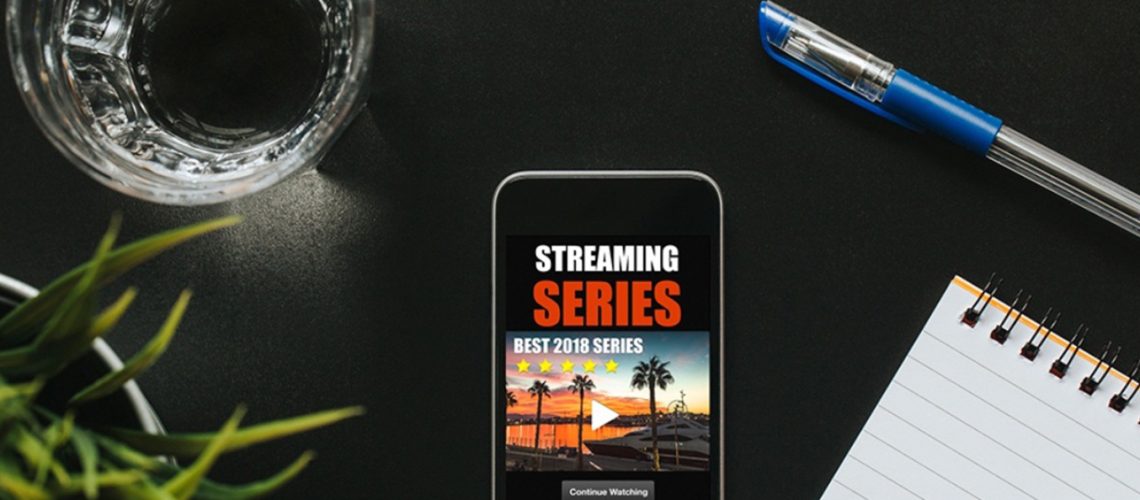If you are looking for ways to create a successful live video for your business, there are lots of ways that you can make that happen.
What is the purpose of your live video?
First things first. Exactly why are you looking to create a live video? If you are looking to secure conversions for a specific business offer or campaign, determine what that offer will be early on. If you are looking to gain a larger audience for an increased subscriber base, set a goal for how many subscribers you are hoping to obtain and on which platforms. The topic for the live video event should be relevant to a specific audience.
Who is your audience?
Are your videocasts intended for your customers, to further inform a marketing or sales qualified lead, or are they being created to attract new visitors to your website? In fact, you may have several types of live streaming video productions that you are looking to do.
In terms of attracting visitors to your site to watch your live video production, consider that your audience should be made up of people who you consider to be ideal customers. Think of the buyer’s journey as a way to further guide the type of show you are doing. There are three stages to the buyer’s journey: awareness stage, consideration stage and decision stage. The first stage of the buyer’s journey is awareness. This is when people first find out about you because they are researching something. This potential audience became aware of you when searching for a solution to a problem or business challenge, or they were searching for a way to get help in achieving their goals.
As you move to the middle of the funnel—the consideration stage, this audience could be made up of previously identified marketing qualified leads, or even previous customers that you haven’t done business with in a while that you are looking to re-engage—they already know about you and are coming back for more specifics or more detail about how they think you can help them. At the bottom of the funnel is the decision stage, where sales qualified leads and opportunities to close are in a decision-making phase. This audience already knows you can help them; they just want to make sure you are their top choice.
What style of videocast are you looking to produce?
Awareness stage live video streaming can be broad in scope and should be your biggest productions—more like shows or Internet broadcasts. You should be looking to make a first impression and stand out with a higher production value than your competitors.
Consideration stage videos can either be a big production or a more simplified approach. The main thing is to focus in more to a solution or path for your potential customers and to stay professional.
Decision stage live video events should be more of a video conference. You don’t need razzle dazzle at this point. In fact, the easier a video conference is, the more productive and efficient it will be. Here you’ll want to get down to business and address objections, convey contractual information, discuss strategies, review deliverables and look to close.
Technical advancements in live streaming video production
For awareness and consideration stage live streaming video productions, there have been some great advances recently.
When putting on a multi-camera live video production, many cables and converters may be needed. An interesting development has been the advent of NDI which stands for Network Device Interface. It was developed by NewTek in 2015 and now a lot of other manufacturers including vMix, Wirecat and Panasonic are adopting this IP video technology.
Kenny Dang with Core Microsystems believes NDI is the future of the video world. “We recently installed a Panasonic robotic PTZ camera with NDI with the TriCaster TC1 and we were able to connect a single CAT 6 network cable to the camera which provided us power, control and the video coming from the camera back into the TriCaster via a local network switch. It reduced cost, a lot of cabling and conversion devices and delivered a more cost-effective production environment.”
In addition to providing the option of working with IP video, NDI also gives you extra input channels to work with. Direct Images Interactive used a TriCaster 460 for its recent live video event “Grow Your Business with Live Video.”
Two of the 4 video channels were tied up with local cameras coming via HD-SDI cabling. DII was able to get 4 additional video channels for remote guests by connecting them up with NDI via NewTek’s advanced Edition software.
NDI 1080p/60 video runs about 25 to 30 Mbps per video stream, so essentially consider that you are working with mildly compressed source video. For 2k video, you need to have at least 1 Gigabit ethernet in your infrastructure to support the ND1 video protocol. To support 4k over NDI, it is recommended to go with 10 GB ethernet. 4k requires around 10 time the bandwidth of 2k to run over NDI, so you would need up to 300 MB per video source. Shooting on 4k is a good idea if the content has longevity as it will future proof your archive. Currently though, distributing your video at 720p/30 is fine.
Technical advancements in live video distribution
You should be distributing your video at under 10 Megabits per second, but how much under? If you have a 4k video at 60 frames per second that is playing on a large 4k monitor at full screen, 5 to 10Mbps will work well. For a 2k video, running at 30fps at its default size or smaller, 3 to 5 Mbps works well. Then there are the mobile viewers and those that don’t have the bandwidth to support more than 1 or 2 Mbps. To serve all these viewers you need to have multi-bitrate streaming so that the users get what they need—no more, no less. User experience with live video has improved with the advent of embeddable DASH video players (dynamic, adaptive, streaming over http).
Online video platforms like Brightcove and Livestream use this approach which serves up multi-bitrate streaming in an adaptive way so that the viewer doesn’t have to make the decision on which stream to choose. Between 4 to 6 multiple streams at different bitrates can be served up depending on the end-users’ data rate requirements. This all happens behind the scenes. If someone is watching your live streaming event at over 4 Mbps and then their available bandwidth drops because one coworker starts downloading videos and another joins in a video conference, the stream being served to your audience member will adapt on the fly to a lower bandwidth stream so that the video won’t choke. A DASH player is also HTML 5 compliant and responsive. Depending upon the particular player you choose, the responsiveness will allow scaling, but may require additional coding to avoid letterboxing or pillarboxing. The best part about these embeddable players is that if set up properly, they send organic traffic to your domain as opposed to sending organic traffic to the hosting entities domain.
Multi-channel distribution
When creating live video productions for awareness or consideration stage audiences, think of your primary domain as your main portal for communication. You can also simulcast your videos to Facebook or YouTube for further multi-channel distribution.
Depending on how you are multicasting, Facebook may restrict additional social media platforms from what was broadcast on Facebook.
Disruptive advancements in video conferencing
WebRTC has enabled browser-based video conferencing to shine. Think of a video conference as Webinar 3.0 or a Webinar on steroids. Randy Marcotte of Perfect Video Conferencing sees the video conferencing industry as a disruptor of the broadcasting and content sharing space. “Video conferencing is like unified video communication services via collaboration services. And then the feature stack is how good is your camera and your audio in the conference room and how good is your desktop sharing, annotation, mouse control and so on. Zoom, BlueJeans, LifeSize and StarLeaf are all working from the assumption that these are not disparate silos anymore.”
For decision stage live video with your sales qualified leads and for client meetings as well, consider video conferencing instead of just voice and desktop sharing of a PowerPoint in a traditional webinar. Use video conferencing to not only do desktop sharing, but to also have a virtual conference where you can see each other.
Good luck with your live video productions. Feel free to reach out to us if you have any questions regarding ways to put live video to work for your business.
Subscribe to our BLOG
Stay in touch & learn how to attract customers, become a thought leader, create effective marketing campaigns, & more.